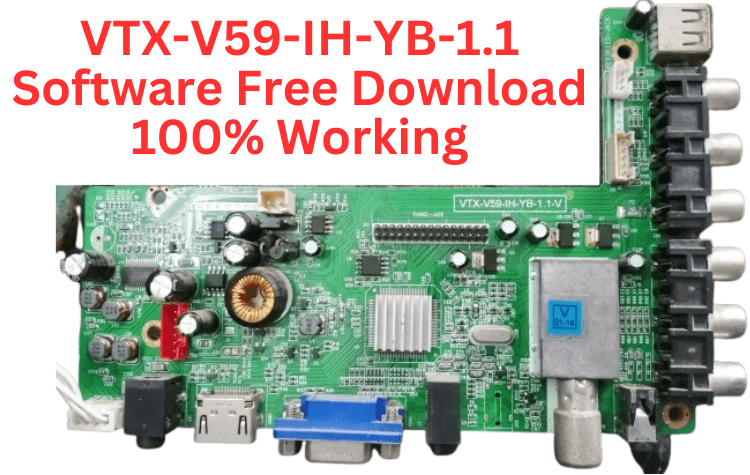The VTX-V59-IH-YB-1.1 is a universal analog LCD/LED TV control board tailored for the Asia Pacific and Middle East regions. Designed to support LCD panels larger than 26 inches, it offers resolutions up to 1920×1080. The board features a USB interface for multimedia playback and Software upgrades, along with HDMI 1.4 and HDCP 1.1 compatibility.
VTX-V59-IH-YB-1.1 Universal LCD/LED TV Board Software
Supporting screen sizes between 24 to 39 inches, the VTX-V59-IH-YB-1.1 and VTX-V59-IH-YB-1.11 models provide widescreen support and multi-language functionality. Notably, both versions include Dual AV capabilities for enhanced connectivity. Below is the Software collection for free download. VTX-V59-IH-YB-1.1 Software
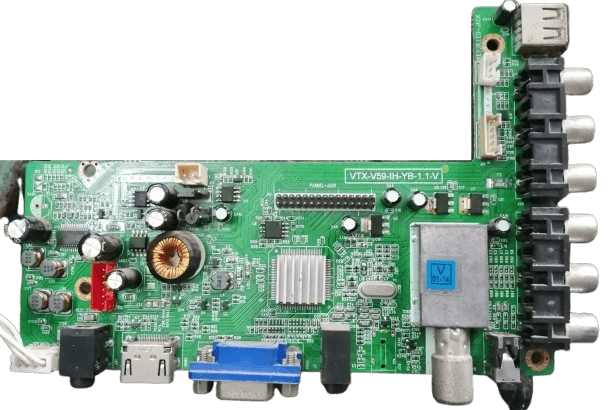
Download Now
VTX-V59-IH-YB-1.1 Software & Firmware
Key Specifications
Board Details:
- Models: VTX-V59-IH-YB-1.1, VTX-V59-IH-YB-1.3
- Chipset: TSUMV59XU
Main Features:
- TV Systems Supported: PAL/SECAM/NTSC
- Panel Interface: Single-channel or Dual-channel LVDS
- Button Functions: CH-/CH+/MENU/VOL-/VOL+/Source/Power
- Multilingual Support: Yes
- Ports: HDMI, VGA, AV, USB, RF TV interface, and Earphone Output
- Audio Output Power: 2 × 3 Watts (8 Ohms)
- Panel Voltage Options: +3.3V, +5V, or +12V DC (adjustable via jumpers)
- USB Support: Yes (Software Updates and Multimedia Playback)
- Remote Control Capability: Yes
Power Specifications:
- Input Voltage: DC +12V
- Maximum Current (Without Panel): 2000mA
- Standby Power Consumption: <0.2W
- USB Current Output: 500mA
Service Mode:
- Factory Input Code: 2008
Memory:
- Flash IC Size: 4MB
- Firmware Format: Backup Dump
Important Notes
The Software files listed below are backup dumps extracted from functional LED TVs and can be installed using a programming tool. The Kazmi Elecom team assumes no responsibility for any damage or loss caused by using these firmware files. If you are inexperienced in Software installation, please refer to the detailed instructions provided here.
Steps to Download and Use VTX-V59-IH-YB-1.1 Software
- Choose the Software file that matches your requirements.
- Download and extract the file to access the folder contents.
- Use a programming tool to write the Software onto your device.
- For a comprehensive guide, watch the instructional video by clicking here.
VTX-V59-IH-YB-1.1 Software Collection – Free Download
| S.NO. | Board/Description | Download Link |
|---|---|---|
| 1 | VTX-V59-IH-YB-1.1_1366x768_Backup_Dump | Wait 30s |
| 2 | VTX-V59-IH-YB-1.1_1600x900_Backup_Dump | Wait 30s |
| 3 | VTX-V59-IH-YB-1.1_1920x1080_Backup_Dump | Wait 30s |
| 4 | VTX-V59-IH-YB-1.3_1366x768_Backup_Dump | Wait 30s |
| 5 | VTX-V59-IH-YB-1-1 24- micromax.zip | Wait 30s |